Tableau Integration
Tableau is a business intelligence software that allows you to easily connect to data, visualize and create interactive, sharable dashboards. Its powerful reporting functionality will help you solve the most complex analytical problems.
QuestionPro allows you to automate the flow of your survey data into Tableau. You can create a separate data source for each QuestionPro survey and analyze it as required.
In Tableau, select More Servers under the Connect menu and choose Web Data Connector.

A window will appear that prompts for a URL specific to your survey.

In your QuestionPro account, go to Integrations >> Tableau Connector. Copy the link found in this section:

Paste the link in Tableau’s web data connector:

You’ll need to enter your API key for authentication:

Once, the authentication is successful, click on the “Get Data” button

You data will now be available in Tableau.
To get QuestionPro API key, go to:
Login >> Survey >> Integrations >> API
Here, you will find the unique API key for your account.

For obtaining the Tableau connector URL, Go to:
Login >> Survey >> Integrations >> Tableau